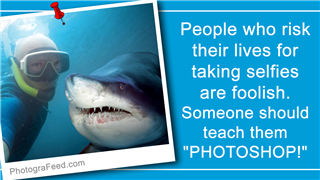You can re-touch, re-size, and enhance every aspect of your digital photographs with easy to use free photo editing software. Some of the best ones are mentioned in this article. Have a look and pick one to give your photos a brand new look.
Photography records the gamut of feelings written on the human face, the beauty of the earth and skies that man has inherited, and the wealth and confusion man has created. It is a major force in explaining man to man.
– Edward Steichen
Today photo editing is no longer something that is restricted to professionals and advanced users alone. The popularity of the ‘display pic’ and ‘cover photo’ has seen even thirteen-year olds become great photo editors. If you too want to join the ranks of these budding artists, or simply want to have fun adding cool effects to your images, then the list of free image editing software given below should be of great help to you.
GIMP
GIMP, or GNU Image Manipulation program is a popular open-source image editor, often dubbed as the ‘free Photoshop’. It helps the user with image authoring, retouching, and composition. It works on various operating systems, and is available in many languages as well. It is uses plug-ins and extensions to enhance images, and the advanced scripting interface allows for even the most complex procedures to be scripted without much of a fuss.
Picasa
No surprises here – Google’s Picasa makes it to this list without moving a muscle. This software, just like all the Google applications, is extremely easy and convenient for users. Picasa allows the users to edit and manage all their photos with effective tools that include cropping, special effects, brightness adjustments, and many more interesting features. The best part about using Picasa is that after editing your photographs you can instantly create an online album and share them.
Windows Live Photo Gallery
The latest version of Windows Live Photo Gallery comes with face recognition and geo-tagging tools. It has some great tools for retouching images, and is extremely easy to use. Along with the basic tools, the software now has advanced editing tools. Its wonderful features, easy navigation, and the fact that it is free, makes it one of the most popular image editing software around.
PhotoScape
Though it may take a bit longer to completely understand the navigation of this software, it is still one of the best photo editing software available. With its unique circular tool menu, you can easily click on options that you want and quickly fix up your images. It also lets you edit and create GIFs.
Paint.NET
Paint.NET is a great free software for photo editing. It is funded by the donations received on their website. Unlimited undo is one very pertinent features of this software. Although meant for first timers, this software can be utilized to its full capacity by more experienced ones. Also if you plan to print your photographs on matte or waterproof paper, then this is the software for you!
PhoXo
PhoXo is an extremely easy to use photo editing software. It probably has some of the most advanced, yet simple to use functions amongst all free editing software available today. Apart from the usual effects for retouching an image, it has more than 50 special effects which can be applied to the images.
Photo Pos Pro
This is a powerful photo editing software, which boasts of some real nice features. The only downside to Photo Pos Pro is the outdated UI, and the lack of shortcut keys to carry out the basic functions like zooming and panning.
IrfanView
IrfanView is a great photo viewer with some handy options to edit images. You can do some basic editing like cropping, scaling, red-eye reduction, rotate, tweak the brightness, adjust the contrast and color of the images, using the software. At just under 2MB, it is light, and easy to set up and use.
iPiccy
iPiccy is one of the best online image editors on the Internet. It features some very easy to use tools, and a simplistic UI. It lets you add some real cool effects to your images, and even lets you make collages with them. It also gives you the option of editing multiple images at the same time.
Pixia
Pixia is an English version of a popular Japanese photo editing software, which is also available in many other languages. This painting and retouching software provides users with custom brush tips, multiple layers, masking, vector and bitmap-based drawing tools, color, tone and lighting adjustments, and multiple undo as well as redo. It however, doesn’t support saving files in the GIF format.
Disclaimer: The ranking of software given in this article is based on the popularity and user reviews. They are not the personal opinion of the author.